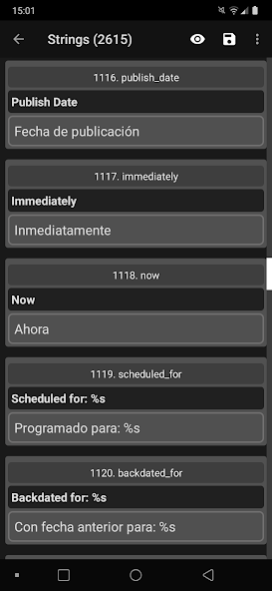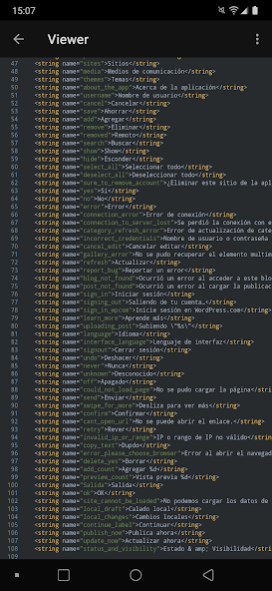StringsXML Translator 3.1
Free Version
Publisher Description
For developers, providing applications in multiple languages is not always so simple. StringsXML Translator is intended to make it easy to translate application strings, ie the "strings.xml" file, where virtually all the text in an application is contained, and to make editing easier after that process.
The translations are taken from Google Translate. Obviously, as they are machine translations, they are not perfect, but they can help a lot.
MAIN FEATURES:
- Support for over 100 languages for translation.
- Manual or automatic translation.
- Simple file manager for file/folder selection.
- String editor with everything the developer needs to know about the string, including the feature code and its original text.
- Different themes: light, dark and red.
- Manual editing to correct/improve translations, such as bugs caused by special characters and HTML markup.
- String viewer with syntax highlighting and multiple options such as themes and font size.
- Automatically does not translate strings marked with translatable="false".
- Simple and easy to use!
About StringsXML Translator
StringsXML Translator is a free app for Android published in the System Maintenance list of apps, part of System Utilities.
The company that develops StringsXML Translator is K-Projects. The latest version released by its developer is 3.1.
To install StringsXML Translator on your Android device, just click the green Continue To App button above to start the installation process. The app is listed on our website since 2021-12-02 and was downloaded 1 times. We have already checked if the download link is safe, however for your own protection we recommend that you scan the downloaded app with your antivirus. Your antivirus may detect the StringsXML Translator as malware as malware if the download link to com.kproject.stringsxmltranslator is broken.
How to install StringsXML Translator on your Android device:
- Click on the Continue To App button on our website. This will redirect you to Google Play.
- Once the StringsXML Translator is shown in the Google Play listing of your Android device, you can start its download and installation. Tap on the Install button located below the search bar and to the right of the app icon.
- A pop-up window with the permissions required by StringsXML Translator will be shown. Click on Accept to continue the process.
- StringsXML Translator will be downloaded onto your device, displaying a progress. Once the download completes, the installation will start and you'll get a notification after the installation is finished.